Optimize your Images for different Social Networks
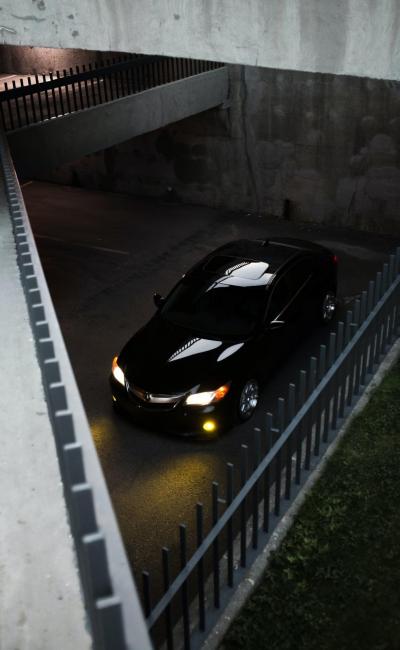
Optimizing your image is one of the most important steps as it would be able to provide you with the perfect capture and thus, generate traffic, likes, and engagements on Facebook, Twitter, Instagram, and all other social media platforms. The requirements of social media designs would have to be considered when you choose the social media platform that you want to add the picture on.
However, before posting the picture on the selected social media, there are some tips that can create a difference as :
-
On all social media, it is important and highly advisable to upload pictures of the social media platform recommended size. Why? Every social media platform is having a guide of the sizes of images that can be added. If not, they might lose quality and be of low resolution when compressed or when they are stretched, or when you alter the pictures by getting them cropped at random points, or they can be even not loaded properly.
-
Before starting to add the picture and save, It’s worth checking the appearance of images and you can do so by checking on the sources that the people would be using to check your content as from both on your computer and on your smartphone, as they often would be showing variation in size. This is especially very important for decorative images such as profile photos, page covers, or events that the users would usually see.
-
The optimum format would be an image with a width of 1000 – 1200 px in PNG or JPG format as it will successfully be displayed well almost everywhere.
Facebook Post Quote Design Template Get It Now
Explore More Facebook Post Templates
Choosing the right size for your social media Images
When you come to choose the image and the design, always consider the sizes in order that they would be fitting with the posts, the ads, the profile images and they would be essential on the network images. In case the picture that you have chosen is of smaller size, then the stretching of the picture would happen by the system and when the picture you use is bigger than the estimated size, then the picture would be cropped. These actions would be affecting the resolution and the quality of the image. The picture would seem incomprehensible
Man With Speaking Bubble Instagram Post Mockup
Explore More Instagram Templates
Keeping the right Dimensions of Images for each social Media Network
Experimenting with picture sizes that would be showing the best fit and are guaranteed to work well on social media while image posting, there are two universal image dimensions were shown: 1024 x 512 pixels and it would be for landscape (horizontal) orientation and 800 x 1200 pixels for portrait (vertical) photos. While Square images of dimensions at 1200 x 1200 pixels are the best image aspect ratio that would fit for the news feed on Facebook and LinkedIn, landscape images at 1200 x 627 pixels and they are also great for Facebook or Twitter posts, and you need to change the aspect ratio to 736 x 1128 pixels in order to use pics successfully when you come to upload them on Pinterest.
Read also: All Facebook Sizes Guide
Choose the best style Images that fit
- Checkerboard
The checkerboard effect is considered as one of the very popular and the most common principles when it comes to the profile photo layout. You can recreate with the using of the frames that have the contrasting shades and you can also be able to choose from the large scale to the plain and the photos of details. When it comes to a business account, or an informational account, or an entertainment account, or you want to create a personal blog, then you can use quotes, videos, and chessboard-style footage.
- Vertical or Diagonal Rows
It is one of the classical ways that you can use in the visual presentation and it would help you in the using of the photo planner on Instagram. You can be able to adjust the picture and publish the ones with the creative concepts. This posting is very elegant to the customers and to the bloggers.
Read also: Ai Design Generator
- Columns or Rows in a link
This concept is like the previous one when it comes to the uploading of photos. The main advantage is that it would be mainly focusing on the attention of the series of the posts and that they would all serve the same idea.
- Frames
This is one of the best tools as it would help in the reflecting of all the content together with respect to shades, textures and it would be reflecting special mood radiating that is reflected from every image.
- Collages
The collages have been old fashion and they would be even anti-trend. However, you can always revive them by choosing the pictures with the highest quality and the best resolution. Then, you can add frames. What happens is that the profile you have will be attracting more views.
- Puzzles
This is a very simple process as it would be the intuitive version that would be of the tile design and it would be through choosing the quality of the photo and then, cut them in 9 to 12 frames and then, you can add them in the correct order. The uploading process would be very easy.
Business Instagram Story Design to Customize Get It Now
Browse for More Instagram Story Templates
At the end of this article, remember that you can seamlessly create custom social media content for your business with our editable design templates, images, frames, cliparts and more. Get started with Tasmimak!
Read Also
-
Essential Tips for Night Photography
-
Guide To Create Social Media Designs 2024
-
10 Famous Company Logos & Their Messages backing them up
-
404 Error Page Design Ideas
-
Application Letter Samples and Templates
-
Awesome Graphic Design Trends 2025
-
Benefits of Banner Advertising
-
Best Elegant Font fot your Design
-
Best Free Fonts
-
Best Free Fonts For Designers
